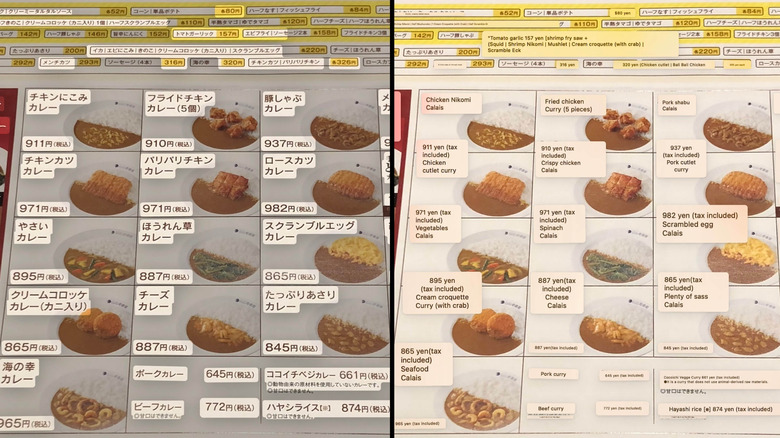This Easy iPhone Hack Translates Restaurant Menus With No Special App Necessary
Dining on local cuisine can be one of the best parts of travel, but when you're in a foreign country, ordering food sometimes becomes more of a challenge. If you don't speak the language — and can't read it — you may otherwise have to resort to pointing to pictures on the restaurant menu when you order. Fortunately, if you have an iPhone, you can do more than just film your flight's take-off with it. It should also have one or more built-in functions enabling you to translate menus, food labels, and other written text through your phone's camera lens. This could be useful for deciphering non-English signs, brochures, and packages in the store, too.
@lattesnluggage my greatest assets in europe 📲 #languagebarrier #languagelearning #languagechallenge #googletranslate #duolingo #portugal #porto @Duolingo
Since it rolled out the iOS 15 operating system in 2021, Apple has made it possible to translate text through pre-installed apps on your iPhone. As TikToker @lattesnluggage shows in the video above, you can do it automatically without needing to download any other third-party apps. All you have to do is snap a photo of the text, then bring up the photo on your iPhone and highlight the text to translate it.
If that doesn't work, you may also see a text capture icon in the bottom right-hand corner of the screen when you're viewing pictures in your iPhone's built-in Photos app. Clicking on that icon should highlight the text on-screen and make another "Translate" button appear in the bottom left-hand corner, which will translate the text for you.
Translate text and view links through Photos
Above, you can see a sample takeout menu from the Japanese curry chain, CoCo Ichibanya, highlighted through text capture in Photos. Even when you're dealing with a menu like this, which has pictures of every dish, you might not be able to tell what the ingredients are just by looking at it. With the translated version next to it, however, you can see which of the breaded cutlets in those curry plates are chicken versus pork, for instance. This eliminates guesswork when it comes time to order.
Note that, if the menu shows a web address, your iPhone may also display it on the bottom left next to "Translate." The link could take you to a foreign-language website, but if there's no English page, you can try using the translation function in your browser (Safari being the default for iOS users). This is becoming more common, but other restaurants and countries may vary in how tech-enabled they are.
Some small restaurants may not even have a website, while others, like Da Enzo in Rome, Italy, take your order from a menu that opens through the QR code reader on your phone. For dine-in customers, CoCo Ichibanya and other Japanese chains like Kura Sushi actually have touch panels or tablets at the table now, where you can change the language to English. For more old-fashioned restaurants where there's just a paper menu, try translating it in Photos or another pre-installed iPhone app.
See text live with the Camera or Google Translate apps
With the release of iOS 16 in 2022, Apple made it possible to do live translations — without even taking a picture — in your iPhone's Camera and Translation apps. This is just one way iPhone updates will help improve future travel. In Camera, you simply aim your phone at the text, centering it within the yellow frame and then clicking on the bottom right icon to summon the "Translate" button. This "Live Text" function gives you further options like looking up text online or copying it into another app.
One caveat here is that the trick might not work if you're using an older iPhone model, made before the iPhone XS or iPhone XR. Apple also notes that "Live Text isn't available in all regions." Another downside to using its built-in apps for translation is that they require an active wireless connection.
Should that be an issue, one other option you have is to download a language onto your phone through the Google Translate app. Then, even if you don't have a wireless connection, you can point your phone at a restaurant menu or food label in the store and see the translation offline. The app also has a camera button where you can see a live Google Lens view of written words translated. While you avoid getting lost with this Google Maps trick, you can also use Google Translate on signs or non-English foldout maps.