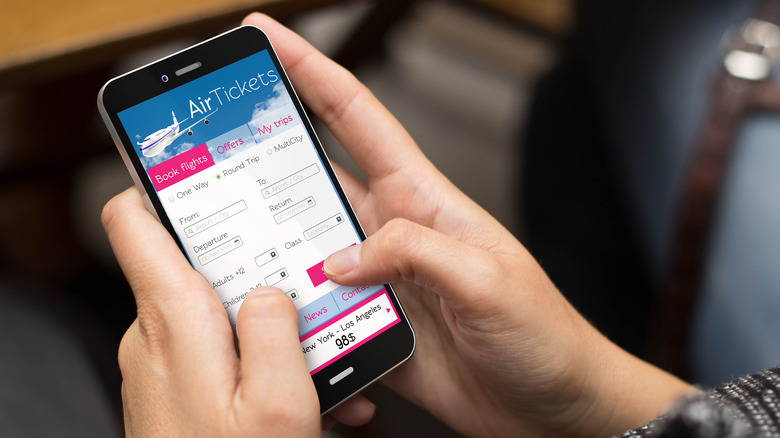Can You Add A Known Traveler Number To A Plane Ticket Someone Else Bought In Your Name?
So, here's the situation: Someone bought your plane ticket for you and since you have TSA PreCheck, you'd like to add your Known Traveler Number (KTN) to the ticket so you can use the expedited screening lane during your flight.
Your Known Traveler Number usually starts with TT plus a combination of letters and numbers. Typically, you use this nine-digit number upon booking your ticket so that when you print your boarding pass, it includes the TSA PreCheck indicator. Airport staff who will see the PreCheck logo will point you to the TSA expedited screening line. Without it, you'll be asked to join the queue for the regular airport security screening. So, the KTN is very important.
However, in this instance, the person who booked the flight didn't add your KTN to your ticket. Can you still add your KTN in this case? The short answer is yes, and there are basically two ways to do this.
Option one: Manually update your existing reservation details
Most airlines instruct you to log in to your profile and edit your existing reservation in order to add your KTN. For Frontier Airlines, log in to "My Trip" and have your confirmation code ready. Likewise, you need to go to "My Trips" to update your existing reservation with Spirit. For Southwest, have your confirmation code on hand and go to the "Manage Reservation" page. For United flyers, including MileagePlus members, go to "Manage Reservations" and select "Edit traveler information" in the app or at an airport kiosk. For Delta, log in to your profile, select "Personal Details," and then "Secure Flight Passengers Data" to add your KTN. For JetBlue, go to "Manage Trips" and then enter your last name and confirmation code or ticket number to add your KTN.
Meanwhile, American Airlines AAdvantage members need to log in to their account, select "Your account" > "Information and password," and then add your KTN in the "Secure traveler" section. There is no information on American's website about adding your KTN after booking for non-AAdvantage members. However, NerdWallet says you can add your KTN by going to "Manage Trip" and then "Add/Edit Passengers Information."
Option two: Ask the airline's customer service to add your KTN
You can also reach out to your airline online or through the phone and inform them of your TSA PreCheck membership, according to the TSA. Provide your Known Traveler Number, along with your full name and date of birth (both should be the same ones you provided when you signed up for PreCheck). If any of this information doesn't match, you won't see the PreCheck logo in your boarding pass.
Here are the customer service details of the airlines mentioned in this article. For American Airlines, call 800-433-7300 (for Spanish or hearing and speech impaired, use these numbers) or send an email. Contact Delta at 800-221-1212. For SkyMiles members, call your dedicated phone line at 1-800-323-2323 and have your account number on hand. For Frontier, you can contact customer service via chat, WhatsApp, or email. Contact JetBlue's customer service via Apple Business Chat, Google Business Messenger (Android), or start a live chat. Call 1-800-336-5530 if you're speech and hearing impaired. For Southwest, call 1-800-I-FLY-SWA (1-800-435-9792), 1-800-VAMONOS (1-800-826-6667) for Spanish, or shoot them an email. Contact Spirit at 1-855-SAVE-555 (855-728-3555 toll free) or text 48763 (use 855-728-3555 on WhatsApp). Dial 711 for hearing-impaired assistance. For United, call 1-800-864-8331 and then press 3 or start a chat.
Remember to reprint your boarding pass after your KTN has been added to your reservation. It should have the PreCheck logo so you'll be allowed to use the expedited screening line at the airport.